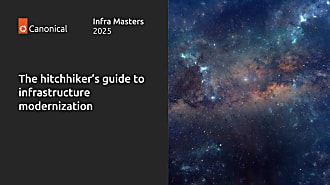Canonical
on 15 November 2024
MicroCloud 2.1.0 LTS is now available, expanding the number of Canonical infrastructure solutions with a long term support commitment
Today, Canonical announced the availability of MicroCloud’s first long term support (LTS) release. MicroCloud is part of Canonical’s cloud infrastructure portfolio. As the publisher of Ubuntu, Canonical is known for providing Ubuntu LTS releases every two years in April. With the addition of a MicroCloud LTS, Canonical expands its commitment to long term support for organizations looking for a scalable virtualization solution for edge and low-touch clouds.
MicroCloud 2.1.0 LTS features support for single-node deployments, improved security posture, and more flexibility during the initialization process. It combines LXD as its virtualization platform with software-defined storage in the form of MicroCeph and software-defined networking with MicroOVN. It is purpose-built for scalable clusters and edge deployments for all types of enterprises.
Start small and scale as needed
In its initial release, MicroCloud was HA only, requiring 3 cluster members to be fully functional. This release includes support for single-node deployments, allowing for easier testing and catering to a wider range of use cases.
High availability still requires a minimum of three members. Single-node support is ideal for users who want to try MicroCloud before deploying to production, or those who don’t require redundancy for critical workloads and want to start with a single machine. MicroCloud users can then expand the number of members as needed.
Security at the forefront
From the start, Canonical placed a lot of emphasis on security when designing MicroCloud. All MicroCloud components are built with strict confinement for increased security, with over-the-air transactional updates that preserve data and roll back on errors automatically.
This release enhances MicroCloud’s security and flexibility for use in regulated environments by introducing new features for cluster initialization. Now, each cluster member individually performs proactive steps to establish trust before the join procedure begins, ensuring secure membership. These improvements offer a robust solution for organizations needing compliance-ready infrastructure without sacrificing automation and ease of use. The single microcloud init command initiates the process, and a second microcloud join command is now required on the joining members. After the trust is established, the initialization process is as simple as before.
Enriched initialization process for better performance
MicroClouds are optimized for repeatable and reliable remote deployments. A single command initiates the orchestration and clustering of various components with minimal user involvement, resulting in a fully functional cloud within minutes.
In its initial version, users could select options for storage (local and/or distributed with Ceph) and networking (bridge or distributed with OVN), and any additional configuration had to be done post-deployment. With this release, Canonical has enriched the initialization process with more possibilities so that users can pre-select additional configuration options, resulting in a more robust and redundant cloud experience.
Now, the initialization process includes the ability to designate specific network interfaces for Ceph traffic (both internal and public). For example, it allows users to designate network interfaces that are tailored for high throughput and low latency data transfer for internal traffic, improving performance. The ability to encrypt disks and set up a CephFS distributed file system are also included as options.
On the networking side, users can also decide to set up a dedicated underlay network for OVN traffic. This reduces congestion and provides predictable latency and bandwidth characteristics, which are crucial for the performance of latency-sensitive applications running over the OVN overlay. A dedicated underlay can be designed to scale independently of other networks, which allows for more efficient scaling of the overlay network as the demand for virtual network resources increases.
Supported components under the hood
MicroCloud 2.1 LTS relies on LXD 5.21, MicroCeph Squid, and MicroOVN 24.04 LTS versions. These versions must be used in combination with Ubuntu 24.04 LTS to be eligible for support under the Ubuntu Pro subscription.
LXD 5.21 LTS
LXD 5.21 LTS was released back in spring, bringing a lot of improvements when operating in clustered environments, especially to cater to MicroCloud use cases. Some of the notable additions are identity and access control modernization, improvements to live migration, and adding support for AMD SEV, object storage, and Dell PowerFlex. More details are available in the announcement.
LXD UI is now available by default with a host of improvements and new functionalities.

MicroCeph Squid
Included in the MicroCloud LTS is MicroCeph, which is based on the upstream Squid (v19.2.0) release. MicroCeph provides block, file and object storage, enabling all storage use cases from a single deployment. This component enables the replacement of failed nodes and disks as well as effortless upgrades, simplifying Day 2 operations.
The Squid release brings performance optimisations to BlueStore (Ceph’s storage backend), as well as usability improvements for CephFS. The User Accounts feature improves self-service user management with new AWS-compatible IAM APIs for S3 object storage provided by RGW.
MicroOVN 24.03
The MicroCloud LTS also sports a new version of MicroOVN, which is a snap-deployed version of Open Virtual Network (OVN) and Open vSwitch (OVS) with automatic clustering, certificate- and service- management. OVN together with OVS is a software defined, hardware accelerated, network solution (SDN).
The new release is based on the upstream OVN 24.03 LTS and OVS 3.3 LTS versions, bringing an improved upgrade experience and increased performance. Service Control is a new feature that allows you to influence the services that run on each node.
See it in action
It takes minutes to have your MicroCloud deployed and fully operational. Watch the video below to see it in action.