Canonical
on 18 September 2017
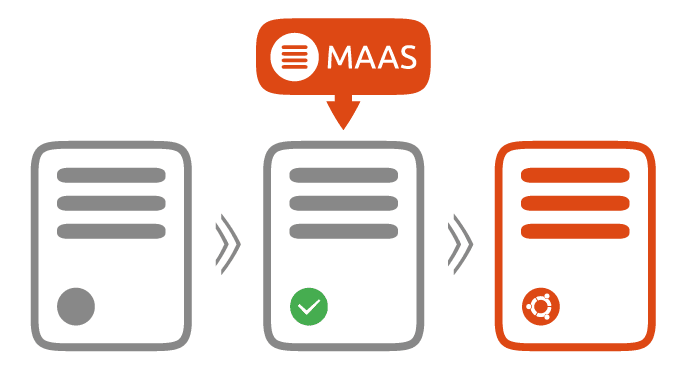
This article originally appeared on Andres Rodriguez’s blog
MAAS 2.3.0 (alpha3)
New Features & Improvements
Hardware Testing (backend only)
MAAS has now introduced an improved hardware testing framework. This new framework allows MAAS to test individual components of a single machine, as well as providing better feedback to the user for each of those tests. This feature has introduced:
- Ability to define a custom testing script with a YAML definition – Each custom test can be defined with YAML that will provide information about the test. This information includes the script name, description, required packages, and other metadata about what information the script will gather. This information can then be displayed in the UI.
- Ability to pass parameters – Adds the ability to pass specific parameters to the scripts. For example, in upcoming beta releases, users would be able to select which disks they want to test if they don’t want to test all disks.
- Running test individually – Improves the way how hardware tests are run per component. This allows MAAS to run tests against any individual component (such a single disk).
- Adding additional performance tests
- Added a CPU performance test with 7z.
- Added a storage performance test with fio.
Please note that individual results for each of the components is currently only available over the API. Upcoming beta release will include various UI improvements that will allow the user to better surface and interface with these new features.
Rack Controller Deployment in Whitebox Switches
MAAS has now the ability to install and configure a MAAS rack controller once a machine has been deployed. As of today, this feature is only available when MAAS detects the machine is a whitebox switch. As such, all MAAS certified whitebox switches will be deployed with a MAAS rack controller. Currently certified switches include the Wedge 100 and the Wedge 40.
Please note that this features makes use of the MAAS snap to configure the rack controller on the deployed machine. Since snap store mirrors are not yet available, this will require the machine to have access to the internet to be able to install the MAAS snap.
Improved DNS Reloading
This new release introduces various improvements to the DNS reload mechanism. This allows MAAS to be smarter about when to reload DNS after changes have been automatically detected or made.
UI – Controller Versions & Notifications
MAAS now surfaces the version of each running controller, and notifies the users of any version mismatch between the region and rack controllers. This helps administrators identify mismatches when upgrading their MAAS on a multi-node MAAS cluster, such as a HA setup.
Issues fixed in this release
- #1702703 Cannot run maas-regiond without /bin/maas-rack
- #1711414 [2.3, snap] Cannot delete a rack controller running from the snap
- #1712450 [2.3] 500 error when uploading a new commissioning script
- #1714273 [2.3, snap] Rack Controller from the snap fails to power manage on IPMI
- #1715634 ‘tags machines’ takes 30+ seconds to respond with list of 9 nodes
- #1676992 [2.2] Zesty ISO install fails on region controller due to postgresql not running
- #1703035 MAAS should warn on version skew between controllers
- #1708512 [2.3, UI] DNS and Description Labels misaligned on subnet details page
- #1711700 [2.x] MAAS should avoid updating DNS if nothing changed
- #1712422 [2.3] MAAS does not report form errors on script upload
- #1712423 [2.3] 500 error when clicking the ‘Upload’ button with no script selected
- #1684094 [2.2.0rc2, UI, Subnets] Make the contextual menu language consistent across MAAS
- #1688066 [2.2] VNC/SPICE graphical console for debugging purpose on libvirt pod created VMs
- #1707850 [2.2] MAAS doesn’t report cloud-init failures post-deployment
- #1711714 [2.3] cloud-init reporting not configured for deployed ubuntu core systems
- #1681801 [2.2, UI] Device discovery – Tooltip misspelled
- #1686246 [CLI help] set-storage-layout says Allocated when it should say Ready
- #1621175 BMC acc setup during auto-enlistment fails on Huawei model RH1288 V3
For full details please visit https://launchpad.net/maas/+milestone/2.3.0alpha3



