Igor Ljubuncic
on 28 November 2019
Productivity corner: free, versatile office suites in the Snap Store
For the past few decades, the digital office formula has not changed much. It still revolves around three main components – text documents, data spreadsheets and visual slide decks, designed to convey a powerful business message.
While simple in essence, this model is quite complex in practice, and choosing the best tools for the job is essential. In this article, we would like to help you make the right choice – and examine several modern, powerful and free office suites.
ONLYOFFICE Desktop Editors
This open-source office suite offers a full range of office productivity, with a clean, tabbed interface. You have the ability to view and create documents, spreadsheets and presentations in multiple formats: DOC, DOCX, ODT, RTF, TXT, PDF, HTML, EPUB, XPS, DjVu, XLS, XLSX, ODS, CSV, PPT, PPTX, ODP, DOTX, XLTX, POTX, OTT, OTS, OTP, and PDF-A. Compatibility with Microsoft Office is quite decent, which is important when sharing files with other people.
The users also get some interesting extras like translation, change tracking and clip art. You can embed video clips directly from URLs, edit images, use the built-in optical character recognition (OCR), and there’s even encryption as a development preview. Style management can be extended and simplified, but you do have an option to create your own custom styles from existing text selection and re-use them for later work.

The list of capabilities does not end there. Desktop Editors also comes with strong collaboration features, although these require a few extra steps to set up and use. A mandatory component for this functionality is ONLYOFFICE Document Server, which is also available as a snap package. Real-time collaboration is then possible with the ONLYOFFICE cloud as well as Nextcloud and ownCloud.
Desktop Editors is a flexible, handy office suite. The simple visual layout, good format support, and nifty plugins make it a solid choice both in the home and work environments.
WPS
True to the established office formula, WPS offers the three components. Indeed, the software name is an acronym, which stands for Writer, Presentation and Spreadsheet. These are also the names of the individual programs available in the suite. WPS focuses on strong Microsoft Office compatibility, with support for Office OpenXML formats. Additionally, the suite supports HTML, RTF and PDF.
WPS comes with a tabbed, skinnable interface. Users can change the look-and-feel of the suite to several existing UI templates, including older and newer design. The styles are modeled after Microsoft Office, ranging from 2007 to 2016 edition. The office suite interface is available in nine languages, with spellcheck support for twenty languages. People familiar with Microsoft Office will find WPS easy to navigate and use. The software comes with styles, animations, image and video art, change tracking, and text conversion to Simplified and Traditional Chinese.
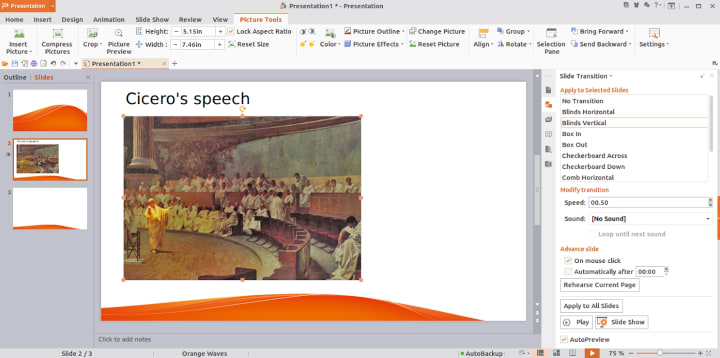
For people looking for a simple, powerful suite to create their documents and presentations, WPS is a good candidate.
LibreOffice
Linux users are surely familiar with LibreOffice. This free, open-source office suite includes not only the three essential programs, but also database management, vector graphics editor, and math formula editor. LibreOffice is available in more than 110 languages.
Each component has its own interface, which can be further changed with different icon themes as well as multiple layouts using the Notebookbar functionality. For instance, users can style the Writer application to have a Ribbon-like setup or a classic file menu & toolbar view.
LibreOffice provides the necessary environment for work, with change tracking, extensive style management, bibliography database, clip art, animations, and templates. The suite also supports extensions, including examples like cloud storage support, collaboration, OCR, barcode generator, and many others.
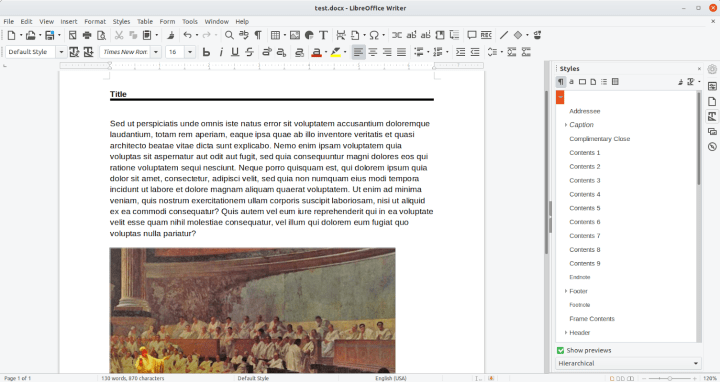
Most importantly, LibreOffice has support for numerous file formats, like OpenDocument, OpenOffice.org XML, Office Open XML 2007-2016, Word 97-2003, StarOffice, WordPerfect, HTML, PDF, EPUB, FB2, AbiWord, and many more. Many users will undoubtedly care about the compatibility with Microsoft Office files, and it is worth trying and testing LibreOffice to ascertain the suitability of its use for this particular purpose. Furthermore, macro creation is available through LibreOffice Basic, which is somewhat similar to Microsoft VBA, but again warrants testing when working with non-native documents.
You may already have LibreOffice available through the distribution repositories. However, it might not necessarily be the latest edition of the suite, which is where the snap build comes handy – you can use the snap on older Linux releases (for instance, even Ubuntu 14.04), without a need to upgrade the entire operating system. Overall, LibreOffice is a highly versatile suite, and it bundles a lot of features that enhance the basic functionality, and gives its users a full spectrum of office productivity.
Summary
Nailing down the perfect office formula isn’t easy. Fortunately, the choice does not have to be binary, or a compromise. Nowadays, there is a wide range of available software that can help satisfy home and work requirements, with decent cross-compatibility. We believe the three office suites we touched upon in this article offer just the right degree of freedom you need to make the best choice. Of course, it’s only the start of the journey.
If you have any comments or software recommendations, please join our forum and let us know what you think.
Photo by Luca Bravo on Unsplash.



