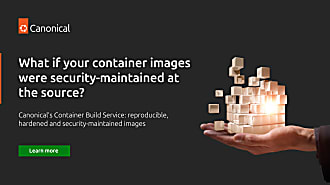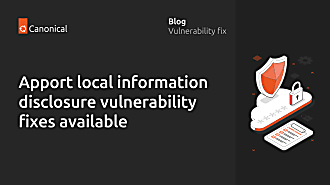Alex Cattle
on 29 March 2020

Smart cards have proliferated and are now everywhere, from work ID badges to credit cards and passports. For example, the United States Federal Government uses smart cards to control access to federal facilities and information systems because they offer an extra layer of security and respond to strict government guidelines. If used in a company, these will provide identity confirmation, verification that data has not been changed, and confidentiality via encryption.
This whitepaper will provide information on how to configure Ubuntu 18.04 LTS to operate with a smart card to provide multi-factor authentication when logging into the system both locally and remotely. For the purposes of this whitepaper, a PIVKey smart card is used as an example since they are readily accessible and contain a few basic credentials.
Read our documentation or download the whitepaper to learn more including:
- The software and hardware prerequisites needed for smart card configuration.
- How to set up your smart card and configure it to support smart card logins.
- How to configure SSH smart card login.
Download the whitepaper by filling in the form below: