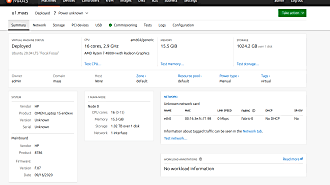Alexia Emmanoulopoulou
on 27 March 2017
Video tutorial: learn how to install MAAS
This short video offers step-by-step instructions on how to install MAAS (Metal as a Service) to your machine. Before you start you’ll need:
- One small server for MAAS and at least one server which can be managed with a BMC.
- It is recommended to have the MAAS server provide DHCP and DNS on a network the managed machines are connected to.
Metal as a Service (MAAS) gives you automated server provisioning and easy network setup for your physical servers for amazing data centre operational efficiency — on premise, open source and supported.
More tutorial videos coming soon, stay tuned.
Useful resources
- How MAAS works
- [eBook] What IT Pros Need to Know about Server Provisioning
- [Webinar] Get Cloud-ready Servers in Minutes with MAAS
- Technical documentation for those looking to self-support MAAS
If you need help with the MAAS installation or want commercial support talk to our experts.